Couple of weeks ago I started to program a bit more with
PRISM. It already controls quite a lot of stuff on the S2 server but primarily on the background. But I wanted also some more foreground stuff so I made an account information screen which now appears upon connection on the left of the screen;
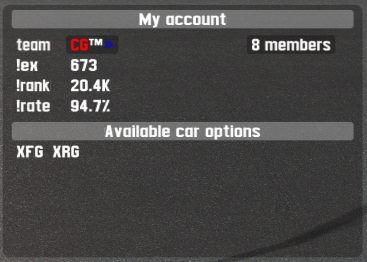
Currently it shows,
[team] you can fill in your teamtag here if you are in a team. If you do that in the same way as your other team mates a button with a member counter appears (like the screenshot at the moment for me says; 8 members). If you click on that button it shows the
team timelist.
[!ex],
[!rank],
[!rate] is your most critical Airio data, on these values the system decides which cars you are allowed to drive. (see also !infos if you want more information about this)
In the second section it shows what cars you are allowed to drive depending on this Airio data OR during special conditions like today, where it's GTI Saturday. It also shows an error message when your rating is that low that you can't drive on the S2 server anymore together with an advice to improve your safety rating on the S1 server.
You can request this screen at any time with the command
$accteam timelistIf you click on team timelist you get an overview of your team mates. Because I am not in a car it shows [no time] behind every name;
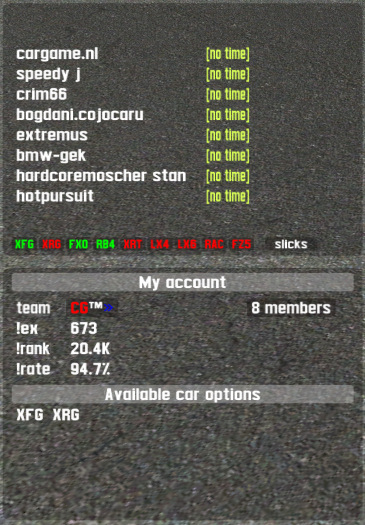
But you see a little bar with cars at the bottom of the table, with in this case all cars with road tires. If you click on slicks you get all cars with slick tires. I in this case now clicked on XFG and then you get this information;
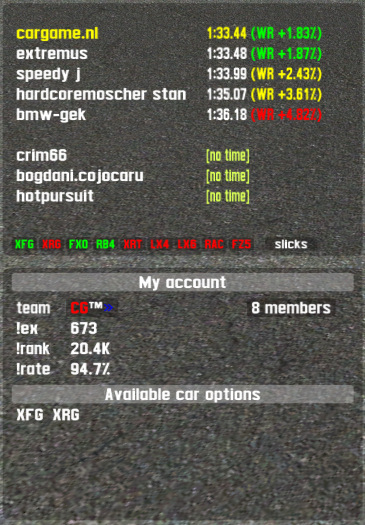
---
You can also watch somebody elses account if you know his/her LFS account;
$acc bmxtwins ;
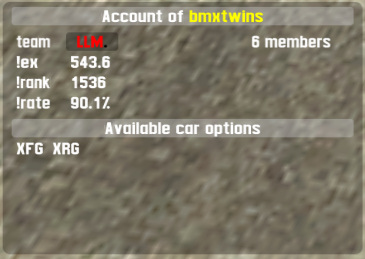
However, you cannot click on the team members button to compare your time against this team. Of course it maybe is nice if this also becomes possible
---
It's something I wanted for quite some time, when I'm in more creative/motivational mood I will create more. It still is also a bit buggy and I want to change/add some things but I just wanted to share this at this point
